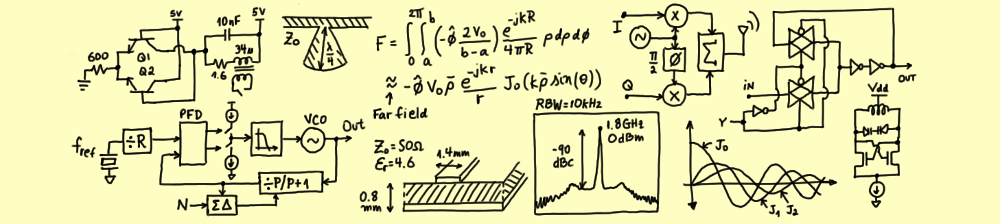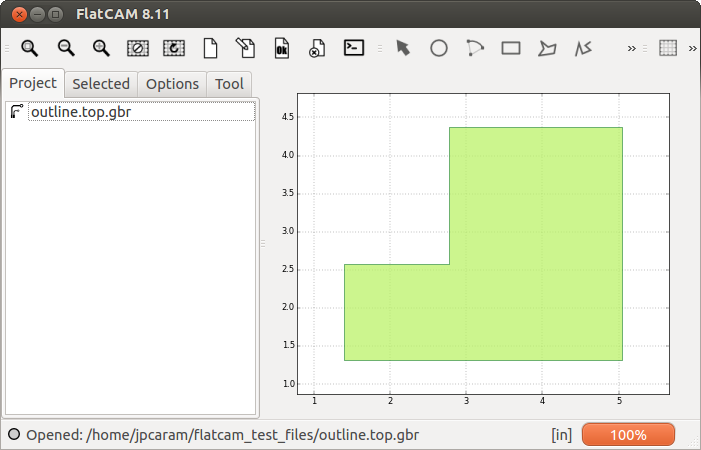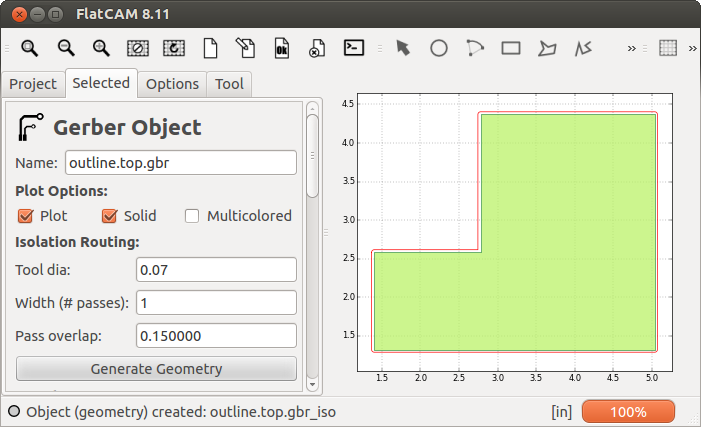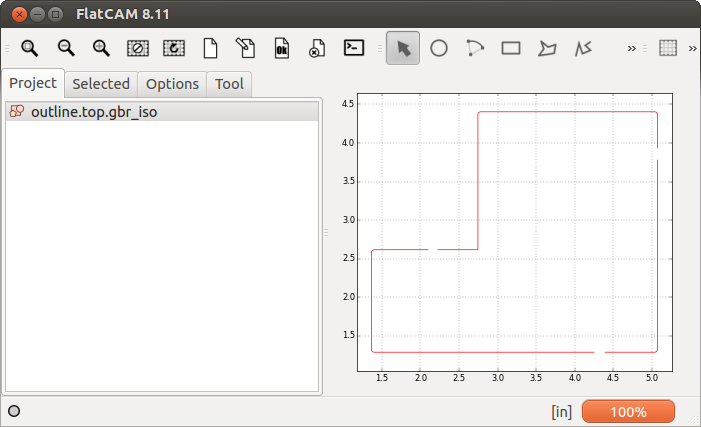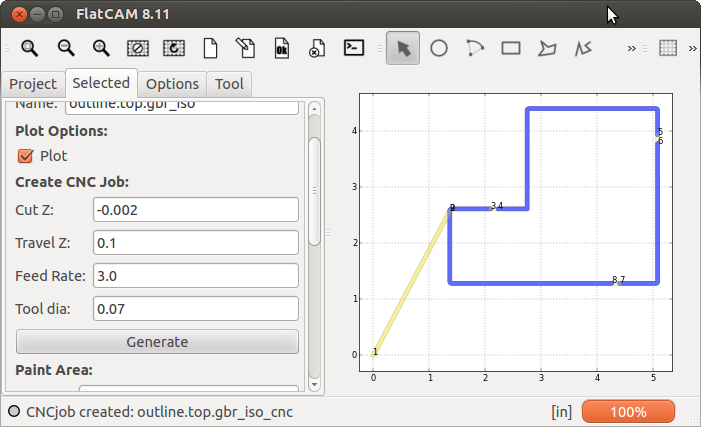Older versions of FlatCAM (version < 8.0) provided a simple tool to generate a board cutout which included gaps in the toolpath to keep the board in place. There was no easy way to cut an arbitrary shapes and have the gaps. Since version 8, this is easy. Here we go…
1. In your PCB CAD porgram, create a layer containing a polygon with the shape of the board. Then open it in FlatCAM…
2. Create an isolation routing path:
3. Select the new object from the list and start the geometry editor ![]() . We’ve hidden the original polygon for clarity. Draw rectangles where you would like to cut the path:
. We’ve hidden the original polygon for clarity. Draw rectangles where you would like to cut the path:
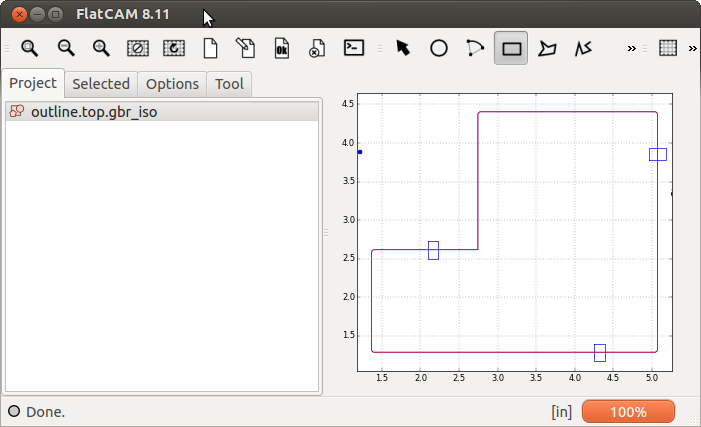 4. Select the original path and then the cutting rectangles, in that order. Use the pointer tool
4. Select the original path and then the cutting rectangles, in that order. Use the pointer tool ![]() and hold the Control key to select multiple objects. Then click on the “cut path” tool
and hold the Control key to select multiple objects. Then click on the “cut path” tool ![]() :
:
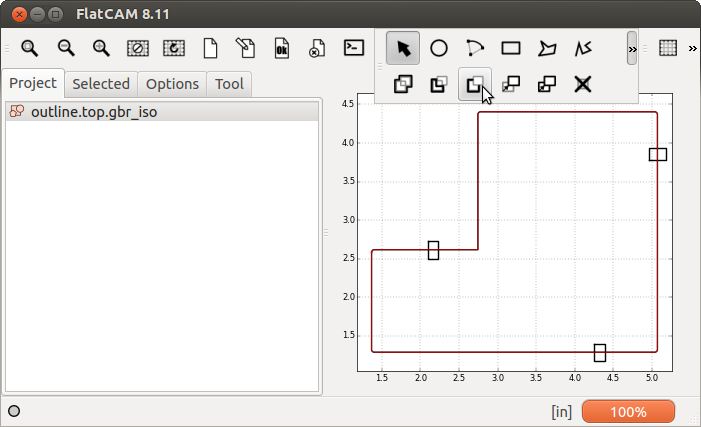 5. You should have the final desired geometry now. Remember to put the geometry back from the editor into the original object by clicking the “Update Geometry” button
5. You should have the final desired geometry now. Remember to put the geometry back from the editor into the original object by clicking the “Update Geometry” button ![]() :
:
6. Now you can generate a CNC Job from this geometry as usual: